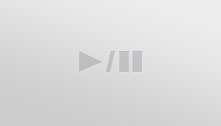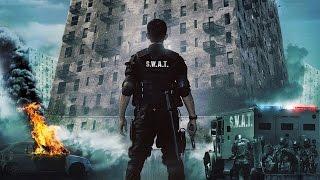Create COVID live dashboard using Power BI Dataflow
Описание
Detailed walk-through showing how to create a dashboard using Power BI Dataflows. Data refresh is automated. Learn how to create relevant and useful visuals including Ribbon Chart.
Data Source: https://raw.githubusercontent.com/CSSEGISandData/COVID-19/master/csse_covid_19_data/csse_covid_19_time_series/time_series_covid19_confirmed_global.csv
Dashboard link: https://app.powerbi.com/view?r=eyJrIjoiNmY2M2EwMmMtMGYyYy00ZDZlLWEzMzktZWE5YjE4MGYxMjI3IiwidCI6IjhmMWJiNTg3LTRmMDUtNDg3YS1hMjM4LTc3MTQ0MTI3ODRkOSIsImMiOjEwfQ%3D%3D
Intro - 00:00
Create Dataflow - 00:42
Set auto-refresh interval - 04:28
Import into Power BI Desktop - 05:02
Shape data - 05:33
Create first visual - country and cases - 06:37
Create Measures - 07:41
Time comparison chart - 11:43
Stacked bar chart - 13:48
Ribbon Chart - 14:18
Date Slicer - 16:24
Publish - 17:47
Share to Web - 18:39