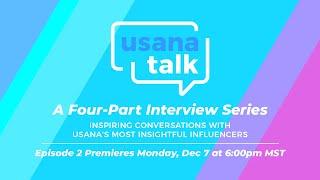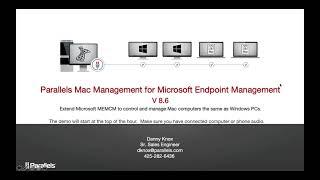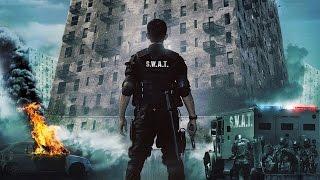WWDC 2021: iOS & iPadOS 15 - What to look forward to in iOS 15, iPadOS 15, and watchOS 8
Описание
Rosemary and Mikah go over many of the new features you can expect in iOS 15, iPadOS 15, watchOS 8, and even the next version of macOS!
iOS 15
- FaceTime
- SharePlay
- Spatial audio
- Portrait mode
- Grid view
- FaceTime links
- Messages
- Shared with You
- Photo collections
- Memoji
- Clothing options
- New headwear
- New accessibility options
- Focus
- Filter notifications with presets
- Matching Home Screens with Focus
- Maps
- Interactive globe
- Detailed city views
- Immersive AR walking directions
- New driving features
- New transit features
- Safari
- New tab bar
- Tab groups
- New privacy protections
- Web extensions on iOS
- Wallet
- Home key
- Hotel key
- Office key
- Car key
- ID in Wallet
- Live Text
- Live Text in photos, screenshots, Quick Look, and Safari
- Visual Look Up
- Spotlight
- Rich search results
- Photos search
- Photos
- Improved, interactive Memories with Apple Music integration
- Health
- Share health data with others
- Health Trends
- Walking Steadiness
- Privacy
- Mail Privacy Protection
- App Privacy Report
- Find My
- Separation alerts
iPadOS 15
- Multitasking
- Multitasking menu
- Center Window
- Shelf
- App Switcher updates
- Widgets
- Place widgets on the Home Screen
- App Library
- App Library comes to iPad
- Quick Note
- Persistent highlights with Safari
- Contextual links
- Available from any screen
- Universal Control
- Use your keyboard, mouse, and trackpad across Mac and iPad
watchOS 8
- Photos
- Portrait Mode photos for Apple Watch faces
- Share photos via Messages & Mail on Apple Watch
- Home
- A redesigned Home app
- Wallet
- Ultra wideband car key support
- Messages & Mail
- Correct errors precisely with the Digital Crown
- Compose on Apple Watch with dictation, Scribble, and emoji all at once.
- #images app on Apple Watch
- Mindfulness
- Breathe is joined by Reflect in the new Mindfulness app for Apple Watch
- Sleep
- Track your sleeping respiratory rate
- Workout
- New workout types: pilates and Tai Chi
- Always-On display
- More apps can take advantage of the Always-On display on Apple Watch
Shortcuts Corner
- Rosemary shares her thoughts regarding Shortcuts on the Mac
- Joseph is looking for a way to disable notifications during workouts and re-enabling them when he's finished.
Feedback
- Chris needs help teaching his HomePod mini how to differentiate between him and his husband so their individual music tastes are represented.
- Wonder_Wart_Hog wants to block unknown messages in the Messages app.
App Caps
- Rosemary's App Cap: Scorecard: Point Tracker
- Mikah's App Cap: Snapchat Lens: Cartoon 3D Style
Hosts: Mikah Sargent, Rosemary Orchard
iOS Today episode 553
More Info: https://twit.tv/shows/ios-today/episodes/553
Download or subscribe to this show at https://twit.tv/shows/ios-today
Get episodes ad-free with Club TWiT at https://twit.tv/clubtwit
You can contribute to iOS Today by leaving us a voicemail at 757-504-iPad (757-504-4723) or sending an email to iOSToday@TWiT.tv.
Products we recommend: https://www.amazon.com/shop/twitnetcastnetwork
TWiT may earn commissions on certain products.
Join our TWiT Community on Discourse: https://www.twit.community/
Follow us:
https://twit.tv/
https://twitter.com/TWiT
https://www.facebook.com/TWiTNetwork
https://www.instagram.com/twit.tv/
About us:
TWiT.tv is a technology podcasting network located in the San Francisco Bay Area with the #1 ranked technology podcast This Week in Tech hosted by Leo Laporte. Every week we produce over 30 hours of content on a variety of programs including Tech News Weekly, MacBreak Weekly, This Week in Google, Windows Weekly, Security Now, All About Android, and more.